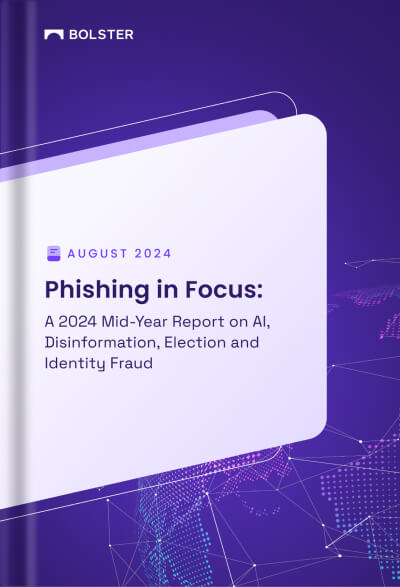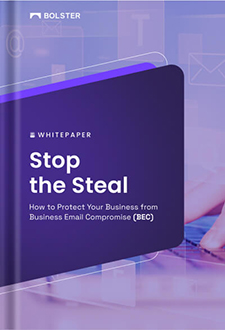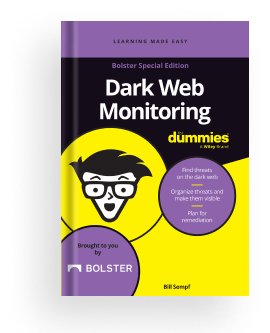Platform Features
Scan, Assets, Automation, Reports, Feature Deep Dives
Feature Deep Dives
You have the ability to save and reuse filter combinations, referred to as “views.” You can name these views and edit both the views and associated filters. They have the option to create filters for personal use or for their brand. When creating filters, we’ve implemented real-time search and filtering capabilities for a seamless experience. […]
This feature allows you to create a custom tag for a finding, which can then be saved for personal use or your team for future use. You can easily assign or remove custom tags from findings, just like they would with the pre-provided tags. To edit or delete your custom tag, simply click on the […]
The Insights page displays when you drill into findings/detections. For example, you can click the URL for a finding in your Scan page results. Use the Insights page to: Sections Scan Results The Scan Results section displays the basic data points collected for the website. This is the information that Bolster sends to the abuse […]
The Bolster platform applies the following dispositions to websites after scanning:
Bolster uses AI, natural language processing, text analytics, and other technology to determine whether a site needs further investigation. The URL Construction field displays important information resulting from these analyses.
The referrer URLs in your web server logs provide valuable information on where your site visitors are coming from. You can use these URLs with Bolster Phishing Detection APIs to help identify phishing websites that are targeting your brand. Bolster’s engine detects phishing on such URLs in real-time and helps you identify users who might […]
Adding a tag to each finding helps you categorize findings for next steps. Bolster provides a basic set of tags to use with any module except Dark Web.
Automation
You can add connectors to Slack channels so that playbooks can route data to those channels.
The playbook connector for APIs allows you to define custom HTTP requests to deliver your playbook data to any destination system that offers an API for integration. Here are some examples: Alerting: Integrating a playbook with a simple notification API, like Slack or Twilio, can help you monitor when a playbook returns results and route […]
Use playbooks to automate routing of findings to the appropriate people and apps for further actions. Playbooks are available for the following modules: Components of a Playbook A playbook consists of: The output definition defines the attributes to include and in what format. The query selects the data to be sent. The connector defines the […]
If you want your playbook to route findings to Microsoft Teams, you’ll need to set up the Microsoft Teams Connector.
The easiest way to start a playbook for the Web module is with a template. Bolster provides starting templates for routing data automatically to the right people and apps.
Creating a playbook from scratch means you define the query as well as the schedule and destination.