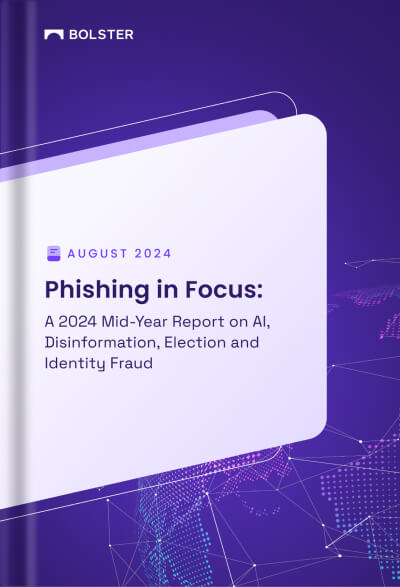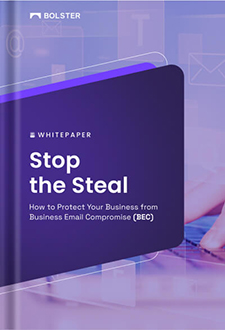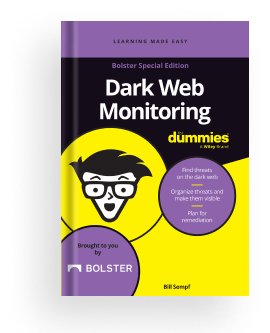Custom Tags
This feature allows you to create a custom tag for a finding, which can then be saved for personal use or your team for future use. You can easily assign or remove custom tags from findings, just like they would with the pre-provided tags.

To edit or delete your custom tag, simply click on the ‘…’ menu.

Please note that only custom tags are editable or removable, while default tags remain unchanged.