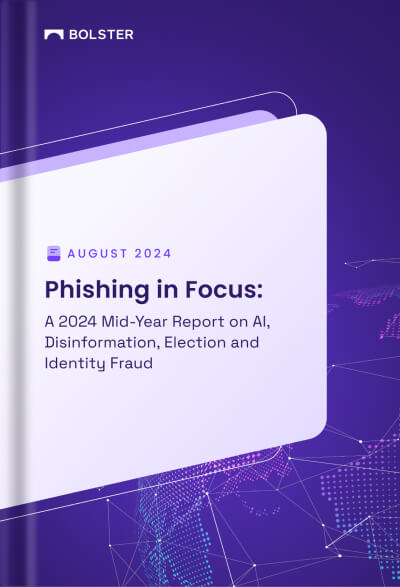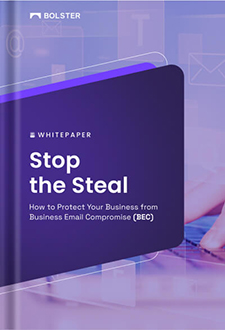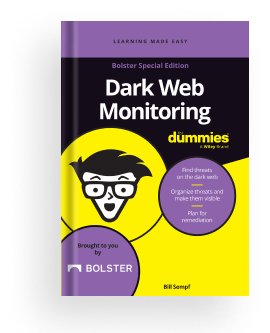Takedown API
In addition to requesting takedowns from the Bolster platform, you can now also submit takedown requests via our API. To get started, follow the steps below:
Step 1: Locate your API key
Before making takedown requests through the API, you’ll need to have your Bolster API key. Here’s how you can find it:
- Click on the user dropdown located in the top-right corner of the page.
- Select “Profile Information” from the dropdown menu.
- Copy the API key displayed on your profile screen.
Step 2: Initiate takedown request through API API
To initiate a takedown request through the API, you need to provide the following information:
Endpoint:
/neo/v1/takedownAPI Host:
https://developers.bolster.ai/apiYour Bolster API Key:
Your takedown request should be in the following format:
curl -X POST --header 'Content-Type: application/json' -d '{
"apiKey": "<api_key>",
"url": "<url>",
"comment": "<comment>",
"disposition": "<disposition>"
}' https://developers.bolster.ai/api/neo/v1/takedownRequest Payload:
apiKey
(required): Your user API key.
url
(required): The URL for which the takedown request is being made.
comment
(optional): Any additional comments related to the takedown request.
disposition
(optional): Specify whether the takedown request is for a “phish” or “scam”.
Response
Upon successful submission of the API takedown request, you will receive one of the following status codes and messages:
- Status code: 200. Message: API Takedown request submitted successfully.
In case of an unsuccessful request, the following status codes and messages may be received:
- Status code: 500. Message: Invalid API key or API key not enabled.
- Status code: 400. Message: Takedown request for was sent before, skipping…
Please note that the API takedown request is subject to validation and verification processes. Ensure that you provide accurate information in your request to avoid delays in processing.
If you encounter any issues or have questions about using the Takedown API, please reach out to our support team at [email protected].