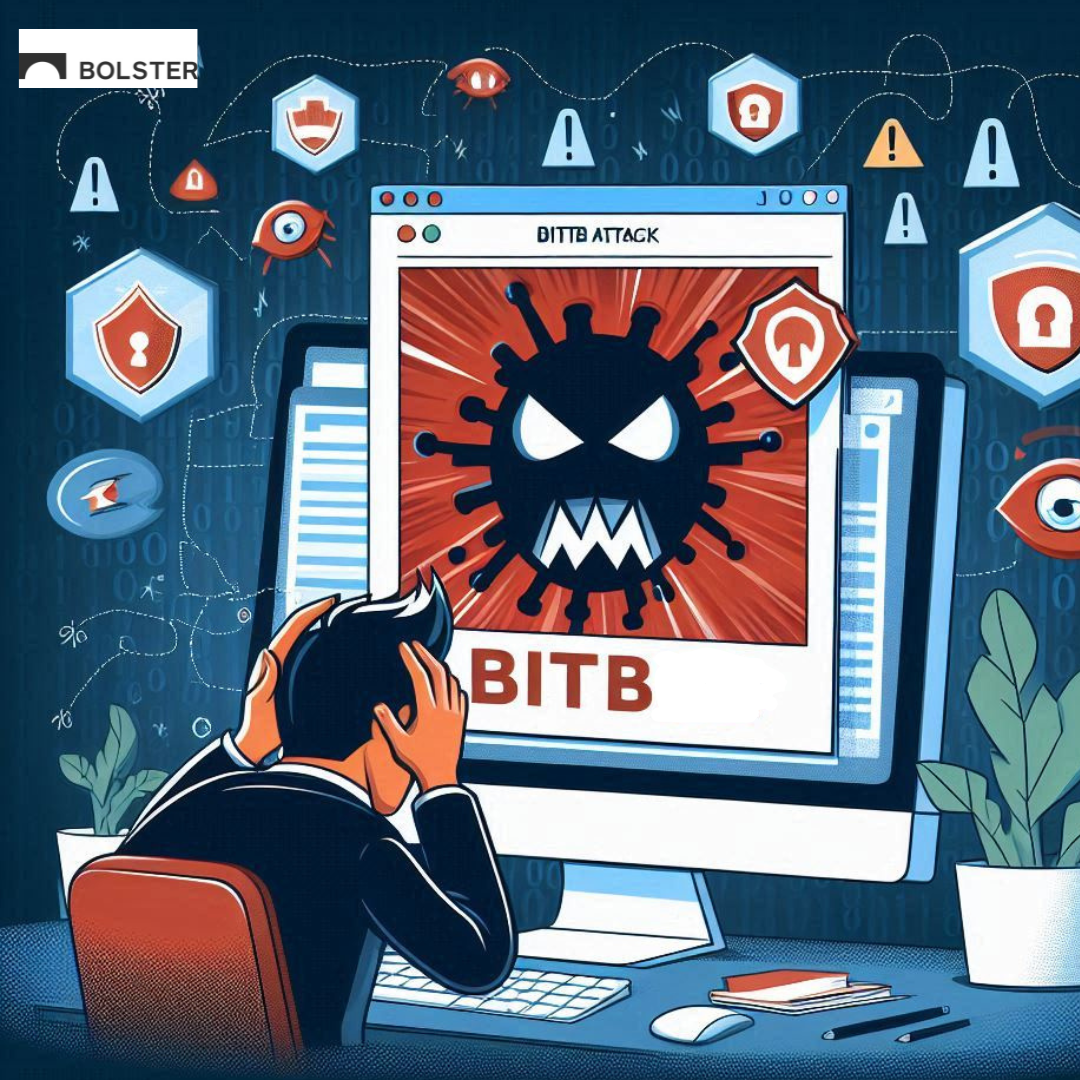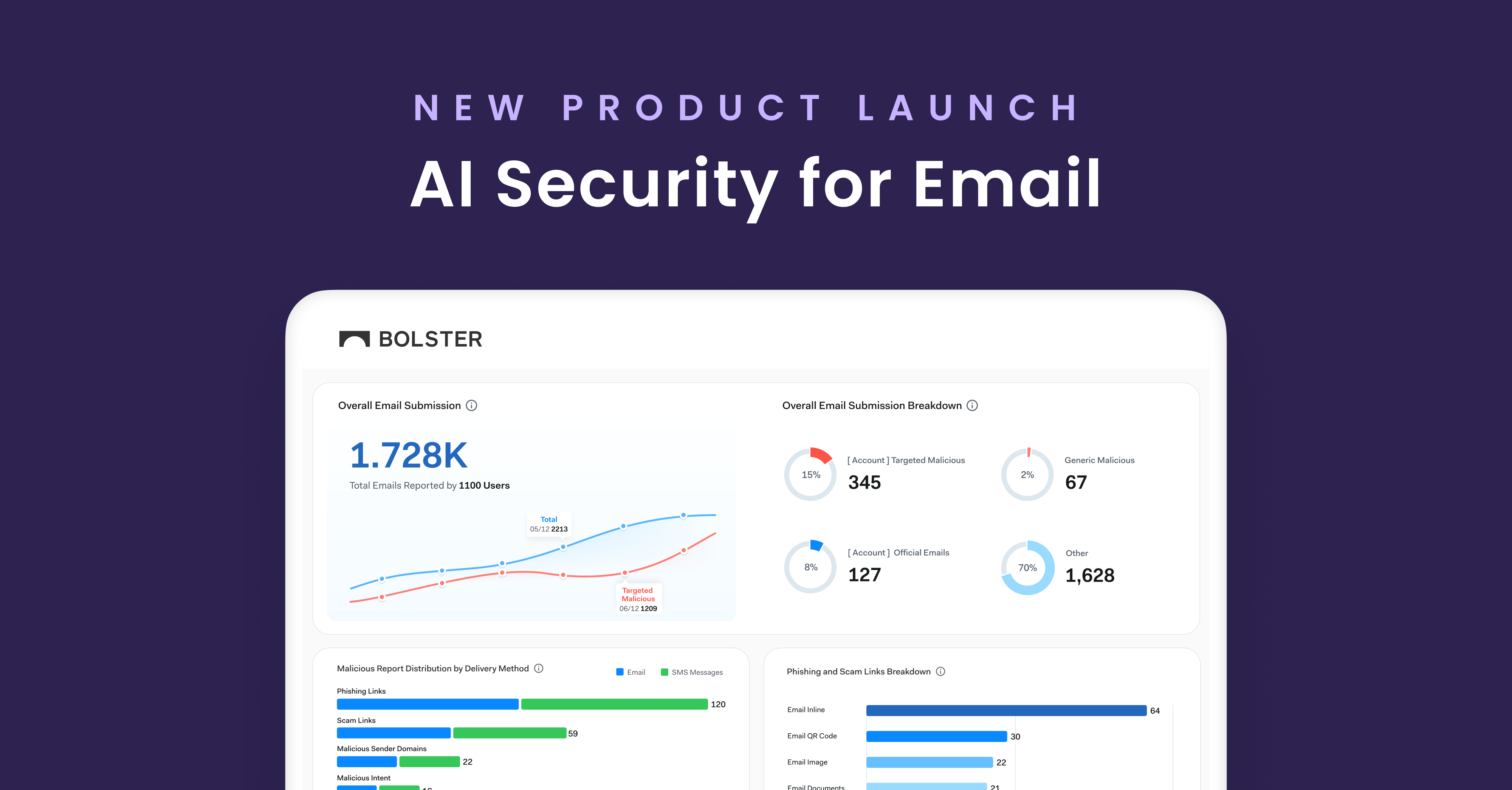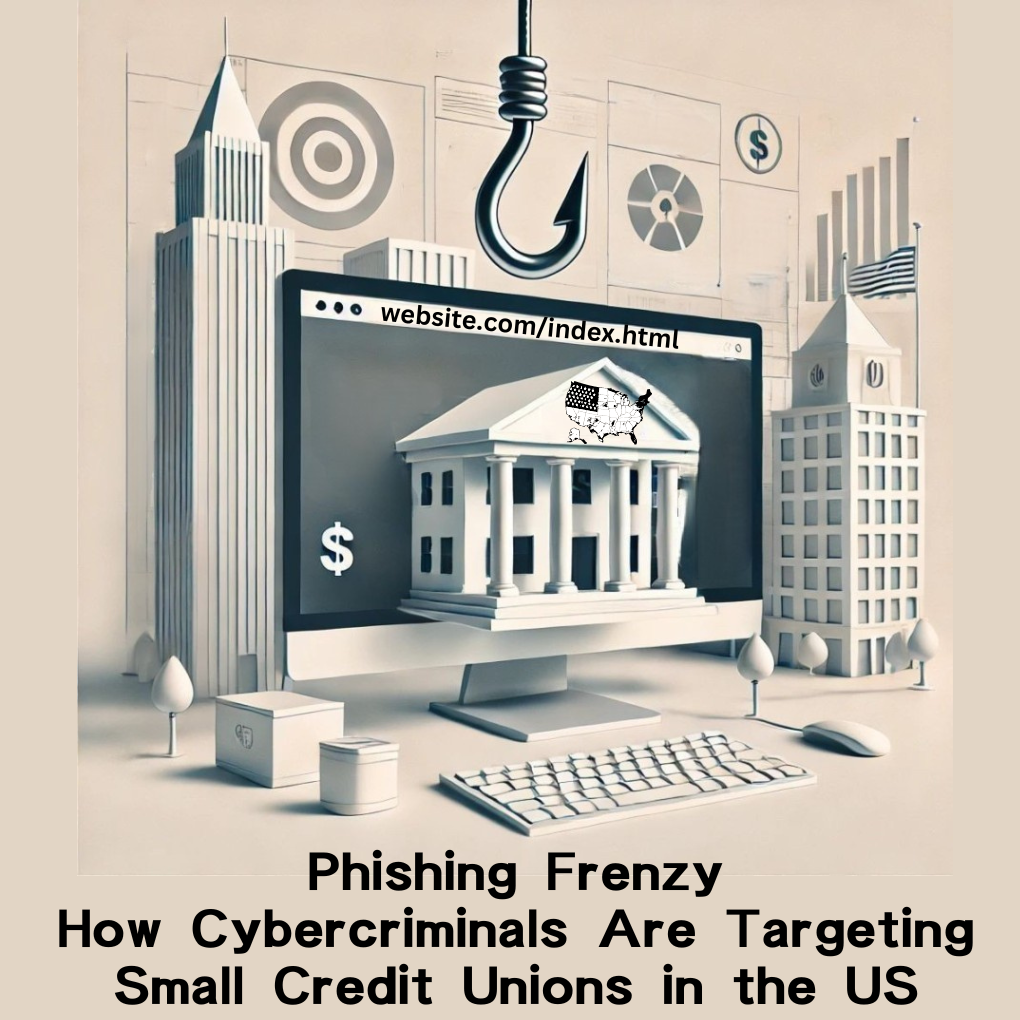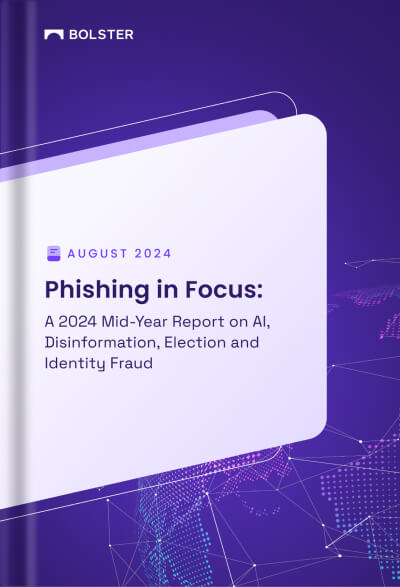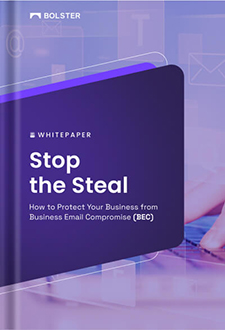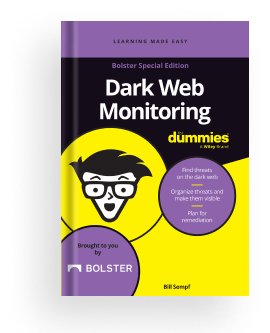Attackers continuously create new techniques in the ever-changing field of cybersecurity to trick consumers and compromise private data. An increasingly popular advanced method involves browser-in-the-browser (BitB) phishing attacks. This blog post explores BitB attacks, including what they are, how they operate, and why they are so dangerous for both people and companies.
What are Browser-in-the-Browser (BitB) Phishing Attacks?
A Browser-in-the-Browser (BitB) attack is a type of phishing scam that involves creating a fake browser window within an existing, legitimate browser tab. This bogus window is made to look exactly like an authentic login screen, frequently for popular platforms like Facebook, Google, or business intranets.
The intention is to trick users into providing their sensitive information, such as login credentials, into this false window so that the attacker can steal it. This attack was first discovered by a Security researcher, mrd0x.

Fig-1: Working Of BitB (From mrd0x Git hub Repository)
BitB Attack’s Step-by-Step Analysis
1. Getting ready for the attack
Crafting the Fake Window: The attacker creates a false browser window that looks like a real login prompt by utilizing HTML, CSS, and JavaScript. This entails duplicating browser-specific components such as the SSL indications and URL bar.
Setting the Trap: This malicious code is hosted by the attacker on a website that has been compromised or is maliciously designed to entice users.

Fig 2: Template of BitB
2. Baiting the victim
Phishing Email: Phishing emails are a common tool used by attackers to lure victims to the malicious website. These emails might have urgent calls to action and seem to be from reliable sources.
Malicious Advertisements: Ads on legitimate websites can be compromised to redirect users to the malicious site.
Social Engineering: Attackers may use social engineering techniques to convince users to visit the malicious site, such as posing as customer support or using fake alerts.
3. Triggering the fake window
The malicious website triggers the false browser window to open as an embedded frame or pop-up within the actual browser tab when the victim accesses it. The appearance of this fictitious window is intended to mimic the login screen for a well-known service (such as corporate intranet systems, Facebook, or Google).
4. Capturing credentials
Data entry: The victim enters their login credentials or other private information because they think the fake window is real.
Data Capture: The attacker’s server receives this information right away.
Redirection: In order to prevent raising red flags, the victim may be sent to the service’s genuine login page or receive an error message indicating a typo or technical problem.
Real Life Example of the Attack
In March 2022, Ghostwriter, a Belarusian threat actor recently incorporated a new capability into their credential phishing campaigns. This tactic has been swiftly embraced by ghostwriter actors, who have combined it with a previously noted tactic of hosting credential phishing landing pages on compromised websites.
The new method overlays the page hosted on the compromised site with a login page that looks to be on the Site domain, as seen in the example below. The user’s credentials are posted to an attacker-controlled domain as soon as they are entered into the dialog box.

Impact on Business
Direct Financial Theft
Unauthorized financial transactions initiated with stolen credentials lead to immediate monetary losses for businesses. This encompasses illicit purchases, where cybercriminals use compromised credit card information for unauthorized acquisitions, and dishonest wire transfers, where large sums of money are transferred fraudulently to the thieves’ accounts.
Additionally, it includes various forms of financial fraud, such as phishing schemes targeting employees or executives to gain access to sensitive financial data, enabling further manipulation of financial systems.
Indirect Financial Losses
Indirect financial losses resulting from a browser attack encompass a range of secondary impacts that can significantly affect an organization. These include operational disruptions such as downtime and resource reallocation, which hinder productivity and delay critical projects. Organizations may also face substantial regulatory fines and legal fees if the attack results in compliance violations or lawsuits.
Investigation and remediation efforts, including forensic analysis and system upgrades, add further costs.
Reputational Damage
Security breaches significantly erode customer trust, as clients lose confidence in a company’s ability to protect their information upon learning their data may have been compromised. This diminished trust can result in reduced customer loyalty and a decline in business.
Furthermore, breaches often attract media attention, generating negative publicity. The public awareness of a company’s vulnerabilities can tarnish its brand reputation, making it more challenging to attract new customers and retain existing ones.
Operational Disruption
Operational disruption occurs when businesses are forced to address the consequences of a Browser-in-the-Browser (BitB) attack, often necessitating the temporary shutdown of affected systems to prevent further damage. In response to such attacks, companies must take swift action to isolate compromised systems, analyze the extent of the breach, and implement remediation measures.
This process can involve significant downtime, during which normal business operations are suspended. The interruption in service can disrupt workflow continuity, hamper employee productivity, and lead to financial losses due to the inability to generate revenue during the downtime period. Moreover, the downtime may impact customer satisfaction if services or products are unavailable, potentially resulting in reputational damage.
Therefore, while addressing the BitB attack is critical for protecting sensitive data and maintaining system integrity, businesses must carefully manage operational disruptions to minimize their impact on productivity and revenue.
Mitigation Strategies
Browser Security Features
To protect against BitB attacks, leveraging browser security features is crucial. Ensuring your browser is always up-to-date is the first line of defense, as updates often include patches for security vulnerabilities that could be exploited by attackers.
Modern browsers come equipped with built-in anti-phishing tools designed to detect and warn users about potentially malicious websites. Enabling these features adds an extra layer of protection.
Additionally, employing browser extensions specifically designed for security, such as those that block phishing attempts or provide enhanced URL verification, can further safeguard against deceptive tactics.
These extensions can alert users when they attempt to access suspicious sites or encounter potentially harmful content.
Multi-Factor Authentication (MFA)
Having Multi-Factor Authentication (MFA) into place is essential for protecting against phishing and other BitB assaults. In order to access an account, users must supply two or more verification factors (MFA), which adds a strong layer of security on top of the standard password and login.
This could be something the user is (biometric verification), something they have (a hardware token or smartphone app), or something they know (a password). Even if an attacker manages to steal a user’s credentials through phishing, MFA makes it far more difficult for them to obtain unauthorized access by requiring several kinds of authentication.
Web Security Practices
Web security policies are critical in reducing the risks connected with BitB assaults and other cyber threats. Using HTTPS, which guarantees that all connections between the user’s browser and the website are encrypted and helps safeguard data from interception and alteration, is one essential technique.
To build trust and secure these connections, SSL/TLS certificates must be installed correctly. Furthermore, by limiting the sources from which a browser can load resources, Content Security Policy (CSP) headers can be implemented, greatly improving security.
This lessens the possibility of cross-site scripting (XSS) attacks and lowers the risk of code injection attacks. To find and fix vulnerabilities before they can be exploited, regular security audits and vulnerability assessments of online applications are essential.
Software and Endpoint Security
Software and endpoint security are critical components in protecting against BitB assaults and other advanced cyber threats. It is essential to make sure that all operating systems, apps, and software are regularly updated with the most recent security patches because these updates frequently fix vulnerabilities that hackers could exploit.
Malicious activity on individual devices can be detected and blocked with the use of endpoint protection solutions including antivirus software, anti-malware tools, and advanced endpoint detection and response (EDR) systems. These technologies add another line of security by detecting and mitigating threats through behavioral analysis and real-time monitoring. Strict security policy implementation also helps to lower the attack surface and prevent unauthorized changes to the system by requiring the usage of safe settings and limiting administrative privileges.
Furthermore, implementing strict security policies, such as restricting administrative privileges and enforcing the use of secure configurations, helps reduce the attack surface and prevent unauthorized changes to the system. Regularly conducting security audits and compliance checks ensures that endpoint security measures are effective and up-to-date.
Conclusion
In summary, the “browser-in-the-browser” assault poses a serious risk to internet security since it takes advantage of people’s confidence in trustworthy websites to do harmful operations. A genuine online page can be compromised by an attacker to run arbitrary scripts, disseminate malware, steal confidential data, and even plan large-scale attacks through the injection of an embedded browser.
It is imperative that users and website owners stay alert in order to reduce the likelihood of these kinds of assaults. When interacting with unknown or dubious online content, users should exercise caution, stay away from dubious links, and make sure their system software and browsers are up to date in order to fix vulnerabilities.
By taking proactive measures to address the threat of “browser-in-the-browser” attacks, we can help create a safer online environment for everyone. Stay informed, stay vigilant, and stay secure.
References:
- Browser-in-the-Browser (BitB) Attacks Target Single-Sign-On Trust
- “Browser in the Browser” attacks: A devastating new phishing technique arises | TechRepublic
- Tracking cyber activity in Eastern Europe
- New Phishing toolkit lets anyone create fake Chrome browser windows