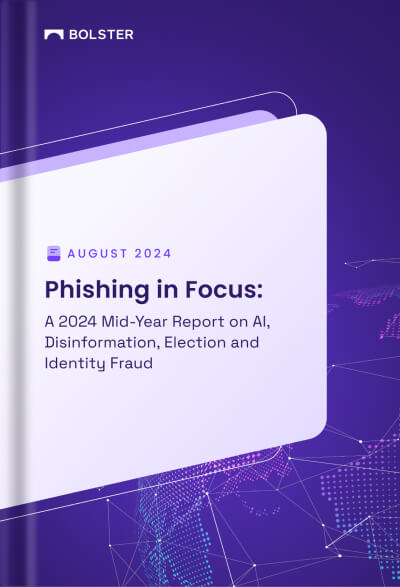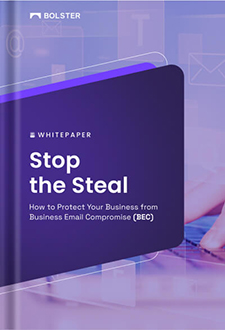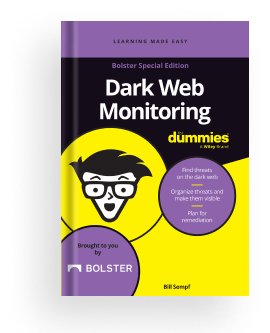What is password spraying?
Password spraying is a technique used by malicious actors to gain unauthorized access to systems or user accounts. It involves attempting a small number of commonly used passwords against a large number of usernames or accounts.
Unlike traditional brute-force cyberattacks that try multiple passwords against a single account, password spraying takes advantage of the fact that many users tend to use common passwords that are easily guessed. By spreading the attempts across multiple accounts, attackers can avoid triggering many basic account lockouts and detection systems.
The goal of password spraying is to identify accounts with weak passwords that can be easily compromised. Once an attacker gains access to an account, they can then escalate their privileges, pivot to other systems, or access sensitive information.
How can I detect and prevent password spraying attacks?
Multiple sources have confirmed an uptick in password praying attacks. To protect your systems and user accounts from password spraying attacks, you can implement the following measures:
1. Enforce strong password policies: Encourage users to create complex passwords that include a combination of uppercase and lowercase letters, numbers, and special characters. Implementing a password policy that enforces regular password changes and prohibits the use of commonly used or easily guessable passwords can significantly improve your security posture.
2. Implement multi-factor authentication (MFA): MFA adds an extra layer of protection by requiring users to provide additional verification, such as a unique code sent to their mobile device, in addition to their password. This can make it significantly more difficult for attackers to gain unauthorized access, even if they manage to guess a password.
3. Monitor for suspicious activities: Implement a robust security monitoring solution that can detect and alert you to any unusual or suspicious login attempts. Look for patterns such as a high number of failed logins from a single IP address or a sudden increase in failed login attempts across multiple accounts. These could be indicators of a password spraying attack in progress.
4. Implement account lockouts and throttling: Set systems to automatically lock out accounts after a certain number of failed login attempts or implement throttling, which limits the number of login attempts within a certain time period. This can help prevent brute force attacks and deter password spraying attempts.
5. Conduct regular user education and awareness training: Educate users on the importance of strong passwords and the risks associated with using weak or easily guessable passwords. Provide guidance on creating strong passwords and avoiding common password pitfalls, such as using personal information or dictionary words.
6. Use a password manager: Encourage users to utilize a password manager to generate and securely store complex passwords. This can help ensure that users are not reusing passwords across multiple accounts and can make it more difficult for attackers to guess passwords.
7. Regularly update and patch systems: Keep systems and applications up to date with the latest security patches to minimize the risk of vulnerabilities that could be exploited in password spraying attacks.
By implementing these measures, organizations can significantly reduce the risk of password spraying attacks and protect their systems and data. It is important to regularly review and update security measures to stay ahead of evolving threats and ensure ongoing protection.
How Bolster can help
Bolster offers an extensive monitoring capability that helps detect password spraying and many other threats to your IT security, eliminating the need for trust & safety professionals to spend hours researching, analyzing, and documenting issues. Bolster is disrupting the legacy manual efforts associated with protecting enterprise external attack surfaces by incorporating state-of-the-art technology to fully automate the detection, analysis, and rapid removal of fraudulent sites and content. To learn more, contact us for a demo.