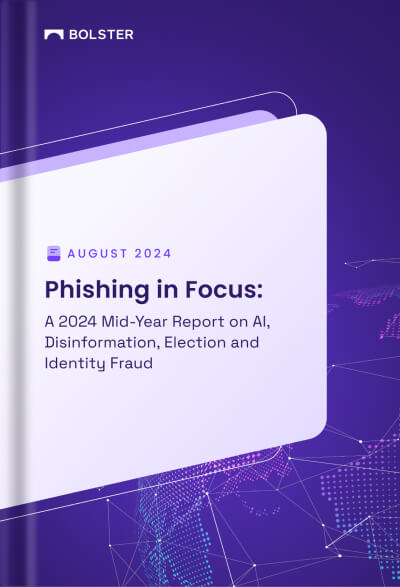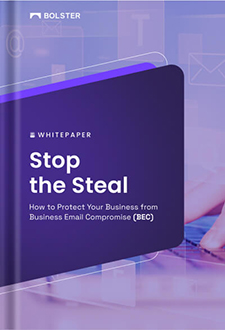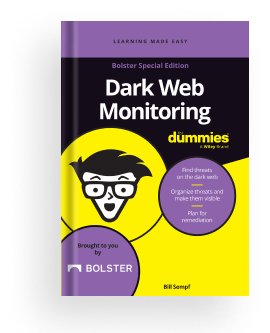IT security and risk management professionals scan domains to assess the security posture of their organization’s domain and maintain the health of their infrastructure. This vital process involves systematically checking and analyzing the various elements associated with a domain name, such as its DNS records, open ports, and SSL certificates, to identify potential vulnerabilities or misconfigurations that could be exploited by attackers with criminal intent.
What are they looking for when they scan domains?
Professionals use the following steps to scan domains:
1. DNS reconnaissance: This step involves gathering information about the domain’s DNS records, including its authoritative name servers, mail servers, and subdomains. This information is crucial as it helps identify potential points of entry for attackers.
2. Port scanning: In this step, the domain’s IP addresses are scanned to identify open ports and services running on those ports. This helps identify any exposed services that could be exploited by attackers.
3. SSL certificate analysis: SSL certificates are crucial for securing communication between clients and servers. During a domain scan, the SSL certificates associated with the domain are examined to ensure they are valid, properly configured, and up to date. Any issues with SSL certificates can indicate potential security risks.
4. Vulnerability assessment: This step involves scanning the domain for known vulnerabilities that could be exploited by attackers. This can be done using automated vulnerability scanning tools that compare the domain’s configuration against a database of known vulnerabilities.
5. Misconfiguration detection: Misconfigurations can often lead to security vulnerabilities. During a domain scan, IT professionals check for any misconfigurations in the domain’s infrastructure, such as improperly configured DNS settings, insecure email protocols, or weak encryption algorithms. These misconfigurations can provide opportunities for attackers to gain unauthorized access or compromise sensitive information.
Once the domain scan is complete, the findings are analyzed, and any identified vulnerabilities or misconfigurations are addressed. This may involve patching software, updating SSL certificates, or reconfiguring DNS settings. Regular domain scans are essential to ensure the ongoing security of an organization’s domain and to proactively identify and address any potential security risks. Even a free domain scanner can provide valuable insights.
The benefits when you scan domains
1. Identify vulnerabilities: A domain scan helps uncover potential vulnerabilities and misconfigurations that could be exploited by attackers. By identifying these issues, IT professionals can take proactive steps to mitigate risks and enhance the security posture of the organization’s domain.
2. Compliance requirements: Many industries and regulatory bodies have specific requirements for IT security; therefore, they scan domains to help ensure compliance with these requirements and demonstrate due diligence in maintaining a secure domain.
3. Improve incident response: By regularly scanning and assessing the security of the domain, IT professionals can identify and address potential security risks before they are exploited. This proactive approach helps improve incident response capabilities and reduces the likelihood of a successful attack.
4. Enhance customer trust: Demonstrating a commitment to scan domains makes customers more likely to trust organizations that prioritize security and take proactive steps to protect their data.
In conclusion, the process for scan domains is crucial to ensuring the security of an organization’s domain. By conducting regular scans, IT professionals can identify vulnerabilities and misconfigurations that could be exploited by attackers. This allows them to take proactive measures to mitigate risks and enhance the security posture of the domain.
About CheckPhish
CheckPhish is the place to start for domain monitoring. CheckPhish is a real-time URL and website scanner. Once a URL is submitted, our engine spins up an automated headless browser to capture a live screenshot, natural language content on the webpage, DOM, WHOIS, and other essential information. The engine sends this information to multiple deep learning models in the backend that can recognize essential signals like brand logos, sign-in forms, and intent. Our engine then combines these signals with our proprietary threat intel data to identify phishing and scam pages.