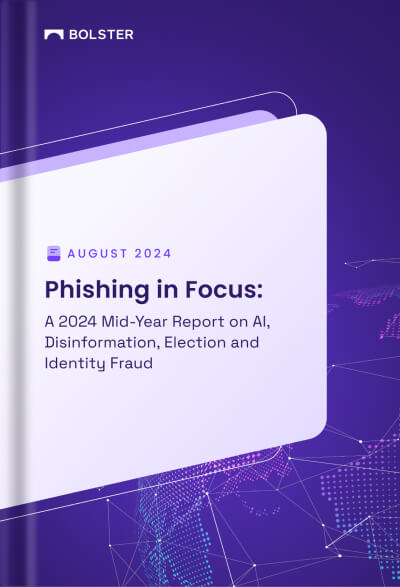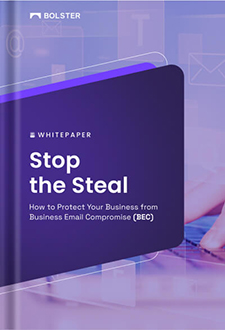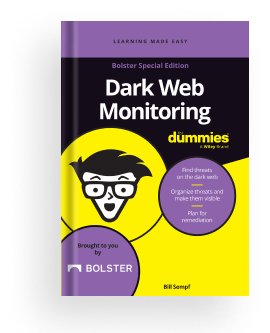Clone phishing is a type of phishing attack that has become increasingly common in recent years. It involves creating a fake email or website to trick recipients into sharing sensitive information, such as login credentials or financial data. Security and IT leader must know what clone phishing is, why it’s dangerous, how to spot it and most importantly, how you can prevent these attacks from happening to your organization.
What is Clone Phishing?
Clone phishing is a type of cyberattack where an attacker creates a cloned version of a legitimate email or website to trick individuals into revealing sensitive information. The aim is to compromise the security of the recipient’s device and gain access to their personal data.
Attackers use various techniques such as sending phishing emails with malicious attachments, creating fake login pages that appear similar to legitimate ones, and using social engineering tactics to convince victims into providing confidential information. It’s important for IT security and risk management professionals to be aware of clone phishing in order to better protect their organizations from these types of attacks.
Clone phishing vs phishing
Unlike traditional phishing attacks which usually rely on generic emails and attachments, clone phishing is more targeted and sophisticated.
The key difference between traditional phishing and clone phishing lies in the level of personalization involved. While regular phishers cast a wide net hoping to catch some unsuspecting victims, clone phishers take time to research their targets carefully before crafting convincing emails or websites tailored specifically for them.
This has led to instances where even security experts fell victim to these attacks despite being knowledgeable about online scams. In the past few years, there have been several high-profile incidents involving clone phishing such as the 2016 Yahoo hack where attackers used cloned cookies (small files stored on your device) to compromise millions of accounts.
How clone phishing works
The step-by-step process of a typical clone phishing attack involves:
- Cloning a legitimate website or email
- Compromising it by adding malware or attaching malicious files
- Sending the fake message to the victim
Techniques used by attackers include creating sense of urgency in their messages and impersonating trusted contacts to gain user trust.
Industries or organizations that deal with financial transactions (banks, credit card companies), healthcare providers, and government agencies are particularly vulnerable to clone phishing attacks due to the sensitivity of the information they handle. Attackers may also target individuals who work remotely using personal devices without adequate security measures in place.
It is important for IT security professionals to educate employees on how these attacks work and provide training on how to identify and prevent them from occurring.
Why is Clone Phishing Dangerous?
Clone phishing is a dangerous cyber attack that can lead to financial loss and access to sensitive information. When attackers gain access to confidential data, they can use it for malicious purposes such as identity theft or selling the information on the dark web.
The risks of clone phishing are significant for individuals and organizations alike. Financial loss may result from stolen bank account details, while sensitive corporate data could be used by competitors for industrial espionage. It’s crucial for IT security and risk management professionals to understand these risks so they can implement effective security measures against clone phishing attacks.
Unwanted access to sensitive information
Social engineering tactics are commonly used in clone phishing attacks to gain access to sensitive information. Attackers use social engineering tactics like pretexting, baiting or tailgating to deceive users into revealing their login details or other confidential information.
Clone phishing emails can be difficult to detect because they appear identical to legitimate emails from trusted sources. Attackers often mimic the branding, logos and language of legitimate companies or individuals making it challenging for users to distinguish between a genuine email and a fake one. This highlights the importance of having robust email filters in place which can help identify potential threats before they reach end-users’ inbox.
Lack of user awareness about clone phishing increases the risk of unauthorized access to sensitive information. Many employees lack knowledge about cyber security risks such as this which makes them more vulnerable targets for attackers looking for ways into organizations’ networks.
Therefore, IT security teams should provide regular training sessions with practical examples on how clone phishing works so that employees have an understanding on what’s at stake if they fall victim to an attack.
Financial loss associated with clone phishing
Financial loss can be a devastating consequence of clone phishing attacks. Cybercriminals use fake login pages to steal credentials and personal data, which they can then use to make fraudulent transactions or sell on the dark web. The financial losses incurred through these malicious activities are significant, but it’s not just about money – reputational damage and legal costs can also add up quickly.
Here are some specific ways that clone phishing attacks may lead to financial loss:
- Credential Theft through Fake Login Pages: When users enter their login information into a fake page created by cybercriminals, this information is captured and used for unauthorized access to sensitive accounts.
- Fraudulent Transactions using Stolen Data: With stolen credentials and other personal data (such as credit card numbers), cybercriminals may carry out unauthorized transactions. Victims may lose large sums of money before realizing what has happened.
- Reputational Damage: If your organization suffers from a successful clone phishing attack resulting in financial loss, it could tarnish your reputation with customers or stakeholders.
- Legal Costs: In cases where victims seek legal recourse against organizations that failed to prevent such an incident from occurring, the associated legal fees could be substantial.
It’s critical for IT security professionals and risk management teams alike to understand the potential impact of clone phishing on organizational finances. By taking proactive measures such as employee training programs and implementing two-factor authentication systems, businesses can help mitigate these risks.
How to Spot Clone Phishing Emails
Clone phishing emails can be difficult to detect, but there are certain signs that you can look out for. Firstly, check the sender’s email address carefully. Scammers often use similar-sounding or slightly altered email addresses in an attempt to trick you into thinking it’s from a legitimate source.
Secondly, pay attention to any grammar and spelling errors in the email. Legitimate companies typically have strict quality controls on their communications and don’t make such mistakes.
Finally, to safely open a suspicious link, don’t immediately click on any links or download attachments—verify them carefully by hovering over the link or attachment with your mouse cursor. If the URL looks suspicious or unfamiliar, do not click it and report it as a potential phishing attempt instead.
Check the sender’s email address
Examine the domain name carefully to avoid clone phishing attacks. Scammers often create fake email addresses that are very similar to legitimate ones, making it difficult for recipients to spot the difference. Here are some tips to help you identify fraudulent emails:
- Look for minor changes in spelling or characters. Fraudulent email addresses may be almost identical to real ones, but with a slight variation in spelling or punctuation.
- Compare with known legitimate email addresses. If you receive an unexpected message from someone claiming to represent your bank, for example, check the official website or previous correspondence from them and compare their email address.
Don’t fall victim to clone phishing attacks by verifying every sender’s email address before responding or clicking on any links within their messages.
Look for grammar and spelling errors
In the fight against clone phishing attacks, it’s important to be vigilant for any signs of suspicious emails. One key indicator is poor grammar or spelling mistakes. Cybercriminals often use automated tools which can result in unusual sentence structures or phrasing that may seem off to a human reader. Additionally, poorly translated emails should also raise red flags.
It’s essential to train employees on how to spot these types of errors and encourage them to verify the legitimacy of any suspicious email before taking any action. By being aware and cautious of these potential indicators, you can help protect your organization from falling victim to clone phishing attacks that could lead to data breaches or financial loss.
Verify links and attachments
Hover over links to verify their destination before clicking on them. Hackers often use fake links in clone phishing emails that appear legitimate but actually lead to malicious websites. By hovering over the link, you can check if it matches the sender’s website or any other trusted source.
Don’t download attachments from unknown senders. In clone phishing attacks, attackers may send an email with a malware-laden attachment disguised as a legitimate one. Be cautious of downloading attachments from unfamiliar sources as they could infect your system and steal sensitive data.
Use an anti-virus program to scan any downloaded attachments. Even if you’re familiar with the sender, it’s still necessary to scan files for viruses before opening them. An anti-virus program will help detect and remove any potential threats from downloaded files, safeguarding your system against clone phishing attacks and other cyber threats.
Preventing Clone Phishing Attacks
To prevent clone phishing attacks, organizations need to implement multi-factor authentication and email security protocols. This includes using SPF, DKIM, and DMARC to verify emails before they reach employee inboxes. Additionally, employees should receive regular training on how to identify suspicious emails and not click on links or download attachments from unknown sources.
Another important step is for companies to closely monitor their domains for signs of fraud or spoofing. This can be done through continuous monitoring of domain registration records and use of tools that detect unauthorized changes in DNS settings. By taking these preventive measures, organizations can greatly reduce the risk of falling victim to clone phishing attacks which could result in stolen data or financial losses.
1. Employee training and awareness
Employee training and awareness are crucial components in preventing clone phishing attacks. By educating employees on how to identify suspicious emails and links, report suspected phishing attempts, and implement best practices for password management, organizations can significantly reduce the risk of falling victim to these types of attacks.
Some key areas to focus on when training employees include:
- Identifying suspicious emails and links: Employees should be trained on how to spot red flags such as unexpected messages from unknown senders or requests for sensitive information.
- Reporting suspected phishing attempts: It’s important for employees to know who they should contact if they suspect a phishing attempt is underway. This could include their IT department or a security team member.
- Best practices for password management: Passwords are often an entry point for attackers. Educate employees about strong password creation techniques like using long phrases instead of short words with symbols thrown in.
By taking steps like these, organizations can empower their workforce with the knowledge needed to stay ahead of potential threats posed by clone phishing attacks.
2. Implementing security measures
Implementing Security Measures is crucial to protect organizations from clone phishing attacks. Two-factor authentication for email accounts adds another layer of security, making it harder for attackers to access sensitive information. Regularly updating antivirus and anti-malware software ensures that the latest threats are detected and prevented before they can cause harm.
In addition, blocking malicious IP addresses and domains reduces the risk of employees accidentally clicking on suspicious links or opening infected attachments. These measures should be implemented alongside regular employee training and awareness programs to create a comprehensive defense against clone phishing attacks.
Start Defending Against Clone Phishing Today
Clone phishing is a type of cyberattack that targets individuals through the creation of replica websites and emails. Attackers use social engineering tactics to lure victims into providing sensitive data, such as login credentials or financial information. The consequences of falling for clone phishing scams can be severe, including identity theft and financial loss.
It is important for IT security and risk management professionals to have a thorough understanding of clone phishing so that they can educate employees on how to identify and avoid these types of attacks. By implementing preventative measures such as multi-factor authentication and employee training programs, organizations can significantly reduce the risk posed by clone phishing scams.
How Bolster can help
Bolster’s domain monitoring solutions and other defensive strategies will protect your company from phishing attacks on your domain. Bolster balances domain acquisition with monitoring to reduce the likelihood of cyberattacks and manage security costs.
Additionally, Bolster will remain proactive and monitor the security threat landscape to keep your domain safeguarded. With Bolster’s help, your brand’s reputation will remain protected.
Request a demo of our domain monitoring software today, or start with a complimentary and customized Domain Risk Report to see what domain risks we detect for your organization.
Also, check out our community tool CheckPhish