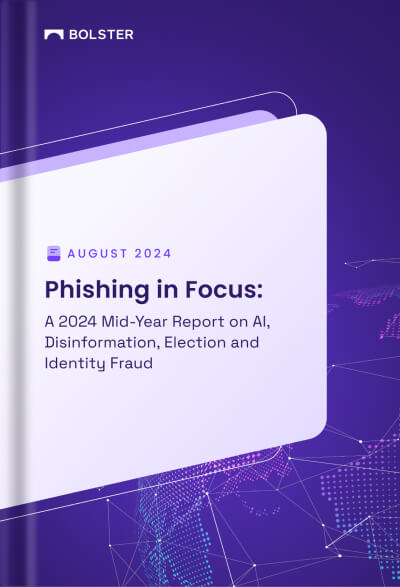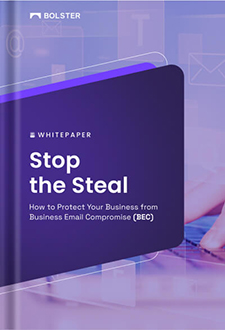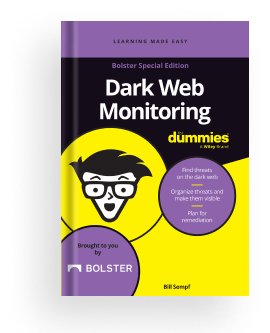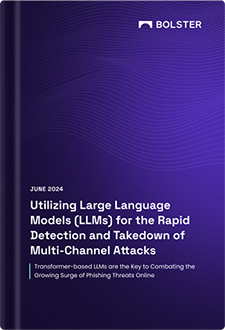The use of unknown or lesser-known vulnerabilities to launch phishing attacks.
What is zero-day phishing?
Zero-day phishing is a type of cyber attack that exploits a previously unknown vulnerability in a computer system or software. This vulnerability, or “zero-day,” has not yet been identified or patched by the software vendor, making it a prime target for attackers.
In a zero-day phishing attack, the attacker will typically send out a large number of phishing emails or messages, hoping to trick at least one recipient into clicking on a malicious link or downloading a malicious attachment. If the recipient falls for the trick, the attacker can then exploit the zero-day vulnerability to gain access to the victim’s device or network.
Zero-day phishing attacks can be particularly devastating, as they often go undetected until it is too late. It is important for individuals and organizations to keep their software and systems up to date and to be vigilant against suspicious emails and messages.
How to protect against zero-day phishing
Here are a few steps you can take to protect against zero-day phishing attacks:
- Keep your software and systems up to date: Make sure to regularly update your operating system, web browsers, and other software to the latest version. These updates often include patches for newly discovered vulnerabilities.
- Use security software: Install antivirus and anti-malware software on your devices and keep it up to date. These programs can help protect against known and unknown threats.
- Be cautious when clicking on links or downloading attachments: Don’t click on links or download attachments from unknown sources, and be wary of links or attachments even from trusted sources. If you are unsure, verify the link or attachment with the sender before opening it.
- Enable two-factor authentication: Two-factor authentication adds an extra layer of security by requiring a second form of authentication, such as a code sent to your phone, in addition to your password. This can help prevent unauthorized access even if your password is compromised.
- Educate yourself and your employees: Stay informed about the latest phishing tactics and make sure your employees are aware of how to spot and report potential threats. Consider implementing a formal cybersecurity training program for your organization.