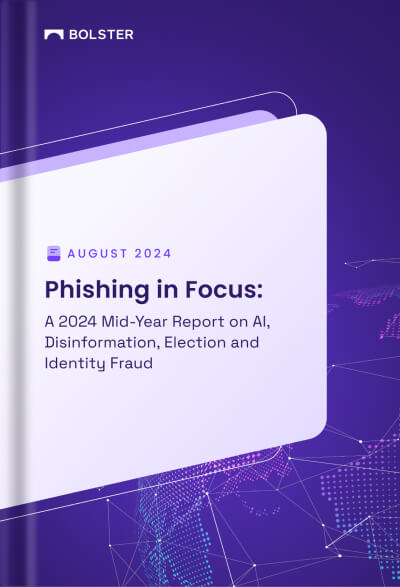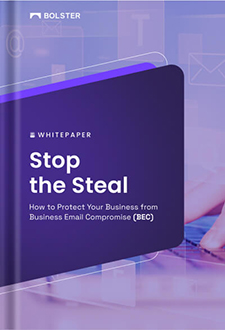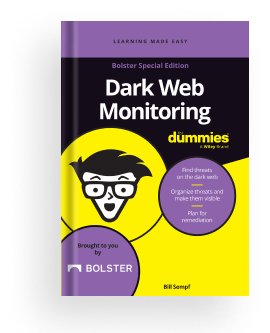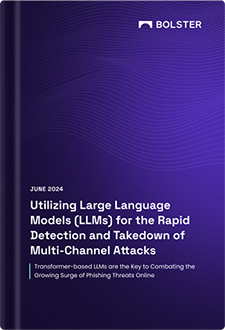Platform Modules
Web, Social Media, Marketplace, App Store, Dark Web
Social Media
Use Social Media search terms to define the Social Media findings of interest. A search term consists of: Example To find: Enter this: Platform: Facebook posts Category: Crypto scams Value: Bolster Available Categories Value Guidelines
The Social Media dashboard gives you a snapshot of your defense activities across social media platforms. Monitor social medial to detect threats like: a statistics for social media points of interest b detections to monitor c analytics to drill into underlying data Social Media Points of Interest The top section lists the statistics of interest […]
Web
The best way to review and address findings in the Web Module will vary by organization. Here’s a good practice to start with.
Bolster categorizes findings into these intent categories.
The Web Dashboard gives you a snapshot of your web defense activities.
Dark Web
The Dark Web module extends the Bolster Web module by detecting potential threats from anonymous sites. These sites include marketplaces, forums, and paste sites used for selling sensitive information. The following diagram illustrates a typical approach for using the Dark Web module to mitigate most use cases. Basic use cases for the Dark Web module […]
The Dark Web Threat Actors screen lists information about the users posting potential threats on the Dark Web. Use this screen to:
The Dark Web Ignored Findings screen lists the potential threats you have decided to leave out of your defense activities. Use this screen to:
The Dark Web Mitigated Findings screen lists the findings you have set to Mitigated status. Use this screen to:
The Dark Web Active Findings screen lists the potential threats to your brand found on the Dark Web based on search terms you add. Use this screen to:
The Dark Web dashboard gives you a snapshot of your Dark Web defense activities.
Use Dark Web search terms to define the Dark Web findings of interest.