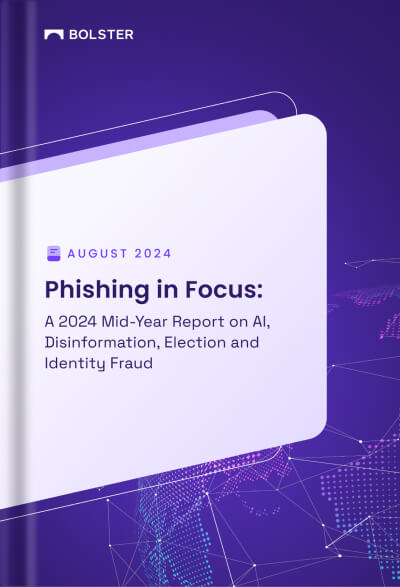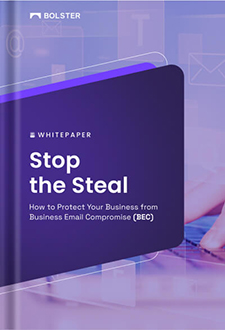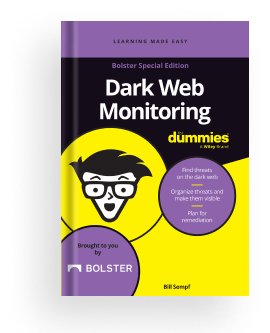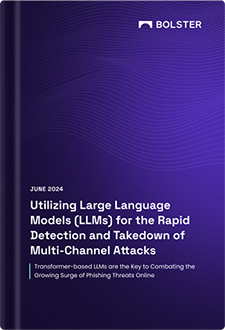What is typosquatting?
Typosquatting is a deceitful practice used by cybercriminals to trick users into visiting malicious websites or downloading harmful software. It involves registering domain names that are similar to popular websites or commonly typed URLs, but with slight misspellings or typos. For example, instead of “google.com,” a typosquatter might register “gogle.com” or “goog1e.com,” relying on user mistakes or inattentiveness.
The purpose of typosquatting is to capitalize on human errors and exploit them for malicious activities. Once internet users land on these fraudulent websites, they may be exposed to various risks, such as phishing attacks, malware installations, or unauthorized data collection.
Typosquatting can take different forms, including:
- URL hijacking (or simply hijacking): The typosquatter registers a domain name that closely resembles a legitimate website and redirects users to their own malicious platform. This can be particularly effective when users mistype or misremember a URL.
- Brand impersonation: Cybercriminals register domains that imitate popular brands, aiming to deceive users seeking a specific product or service. These fake URLs may appear legitimate, but they often serve as vehicles for scams, counterfeits, or malware distribution.
- Typo domains: Typosquatters take advantage of common typing errors by registering intentionally misspelled domains for popular websites. They rely on users accidentally mistyping URLs in search engines or directly in the browser’s address bar.
Protecting against typosquatting
Protecting against typosquatting and domain hijacking is a critical task for IT security and risk management professionals. These tactics have become increasingly common and can lead to devastating consequences if not addressed effectively. In this blog post, we will explore what typosquatting and domain hijacking are, the risks they pose, and strategies to protect against them.
Both typosquatting and domain hijacking pose significant risks. They can lead to the theft of sensitive information, financial losses, damage to brand reputation, and disruption of business operations. Furthermore, these tactics can be challenging to detect, as they rely on user error and manipulation of legitimate domains.
To protect against typosquatting and domain hijacking, consider the following strategies:
- Educate employees and users: Raise awareness about the risks of typosquatting and domain hijacking. Train employees to double-check the legitimacy of URLs and email addresses before clicking on any links or providing sensitive information. Encourage them to report any suspicious activities or domains.
- Implement strong authentication methods: Enforce the use of strong passwords and enable multi-factor authentication for all accounts. This adds an extra layer of security and makes it harder for attackers to gain unauthorized access.
- Regularly update and patch software: Keep all software, including operating systems, web browsers, and plugins, up to date with the latest security patches. Vulnerabilities in outdated software can be exploited by attackers to gain control over systems.
- Use secure browsing practices: Encourage employees to only visit trusted websites and avoid clicking on suspicious links or downloading files from untrusted sources. Implement web filtering and malware detection tools to further protect against malicious websites.
- Employ DNS monitoring and filtering: Implement DNS monitoring and filtering solutions to detect and block typosquatting attempts and malicious domains. This can help prevent employees from inadvertently visiting fake websites and falling victim to phishing attacks.
- Conduct regular phishing simulations: Test employees’ awareness and response to phishing attacks by conducting simulated phishing campaigns. This can help identify areas for improvement and provide targeted training to employees who may be more susceptible to social engineering tactics.
- Monitor and analyze network traffic: Implement network monitoring tools to detect any unusual or suspicious network activity. This can help identify potential domain hijacking attempts and allow for immediate response and remediation.
- Regularly backup and secure data: Ensure that important data is regularly backed up and securely stored. This is a crucial step in IT security and risk management. Regular backups can help protect against data loss in a cyber attack, hardware failure, or natural disaster.
About CheckPhish
CheckPhish is the place to start for domain monitoring. CheckPhish is a real-time URL and website scanner. Once a URL is submitted, our engine spins up an automated headless browser to capture a live screenshot, natural language content on the webpage, DOM, WHOIS, and other essential information. The engine sends this information to multiple deep learning models in the backend that can recognize essential signals like brand logos, sign-in forms, and intent. Our engine then combines these signals with our proprietary threat intel data to identify phishing and scam pages.