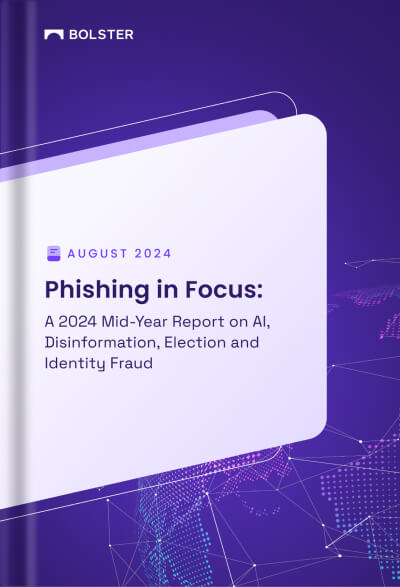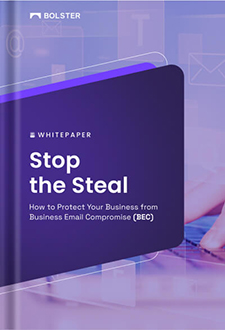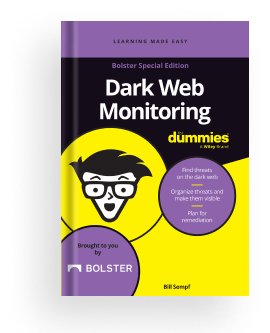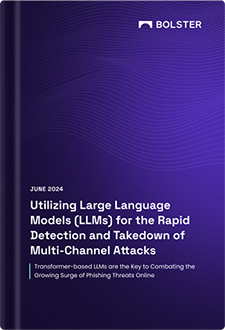What is a website directory scanner?
A website directory scanner is a tool used to identify and map the directory structure of a website. It allows IT security and risk management professionals to gain insights into the organization and layout of a website, which can be crucial for identifying security vulnerabilities and potential attack vectors.
By scanning a website’s directories, the scanner can detect hidden files, subdirectories, and other resources that may not be easily accessible through normal browsing. This can be particularly useful for uncovering sensitive data or configuration files that may have been inadvertently exposed.
Website directory scanners typically work by sending requests to a website’s server and analyzing the responses. They may use techniques such as brute forcing, dictionary attacks, or spidering to systematically explore the directory structure. The scanner will then generate a report detailing the discovered directories and files, along with their permissions and any vulnerabilities that may have been identified.
The information provided by a website directory scanner can help IT professionals assess the security posture of a website and take appropriate measures to protect it. For example, if the scanner identifies directories with improper permissions or sensitive information, steps can be taken to restrict access and secure the data.
It’s important to note that website directory scanning should only be performed on websites where you have proper authorization or ownership. Unauthorized scanning can be considered illegal and unethical, as it may violate privacy and security laws.
What are the security risks associated with using a website directory scanner?
Website directory scanners can be useful tools for IT professionals to assess the security posture of their web applications and identify potential vulnerabilities. However, there are also security risks associated with using these scanners that need to be taken into consideration.
1. Exposing sensitive information: By scanning a website directory, a scanner may inadvertently expose sensitive information such as directory structure, file names, and even the source code of web applications. This information can be exploited by malicious actors to gain deeper insights into the application and potentially launch targeted attacks.
2. False positives and false negatives: Website directory scanners rely on specific algorithms and signatures to detect vulnerabilities. However, they are not foolproof and can generate false positives (indicating a vulnerability where none exists) or false negatives (failing to detect an actual vulnerability). Relying solely on scanner results without manual verification can lead to a false sense of security or overlooking critical vulnerabilities.
3. Denial of service (DoS) attacks: Some aggressive website directory scanners may send a large volume of requests to the web server, overwhelming its resources and causing a denial of service. This can disrupt the availability of the website for legitimate users and potentially impact the overall business operations.
4. Legal and ethical concerns: It is essential to ensure that the use of website directory scanners complies with relevant laws and regulations. Unauthorized scanning of websites without proper authorization can be considered illegal and may result in legal consequences.
How often should I run a website directory scanner?
Running a website directory scanner is an important step in ensuring the security and integrity of your website. The frequency at which you should run the scanner depends on various factors such as the size and complexity of your website, the frequency of updates and changes, and the level of security risks you are exposed to. However, it is generally recommended to run a website directory scanner at least once a month.
Regularly scanning your website’s directories helps identify any unauthorized changes, vulnerabilities, or potential security breaches. It allows you to detect any suspicious files or directories that may have been added or modified without your knowledge. By scanning regularly, you can address any issues promptly before they escalate into bigger security problems.
In addition to monthly scans, it is also recommended to run a scanner after any significant updates or changes to your website. This includes updates to the content management system, plugins, themes, or any other major modifications. These changes can introduce new vulnerabilities, and a scanner can help identify any potential risks.
However, keep in mind that scanning your website too frequently can be resource-intensive and may slow down your server’s performance. It is important to strike a balance between regular scans and the impact on your website’s performance. If your website undergoes frequent updates or is at a higher risk of security breaches, you may consider more frequent scans, such as weekly or even daily.
About CheckPhish
CheckPhish is the place to start for domain monitoring. CheckPhish is a real-time URL and website scanner. Once a URL is submitted, our engine spins up an automated headless browser to capture a live screenshot, natural language content on the webpage, DOM, WHOIS, and other essential information. The engine sends this information to multiple deep learning models in the backend that can recognize essential signals like brand logos, sign-in forms, and intent. Our engine then combines these signals with our proprietary threat intel data to identify phishing and scam pages.